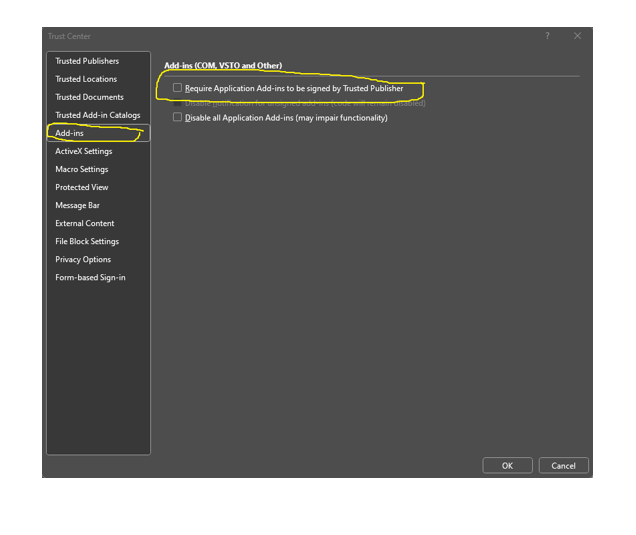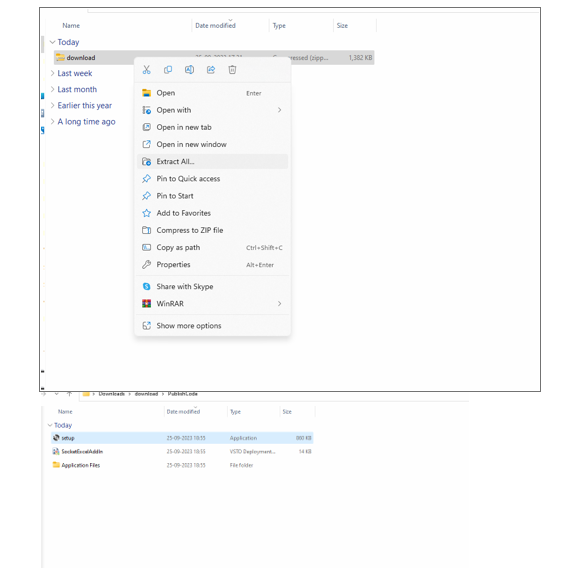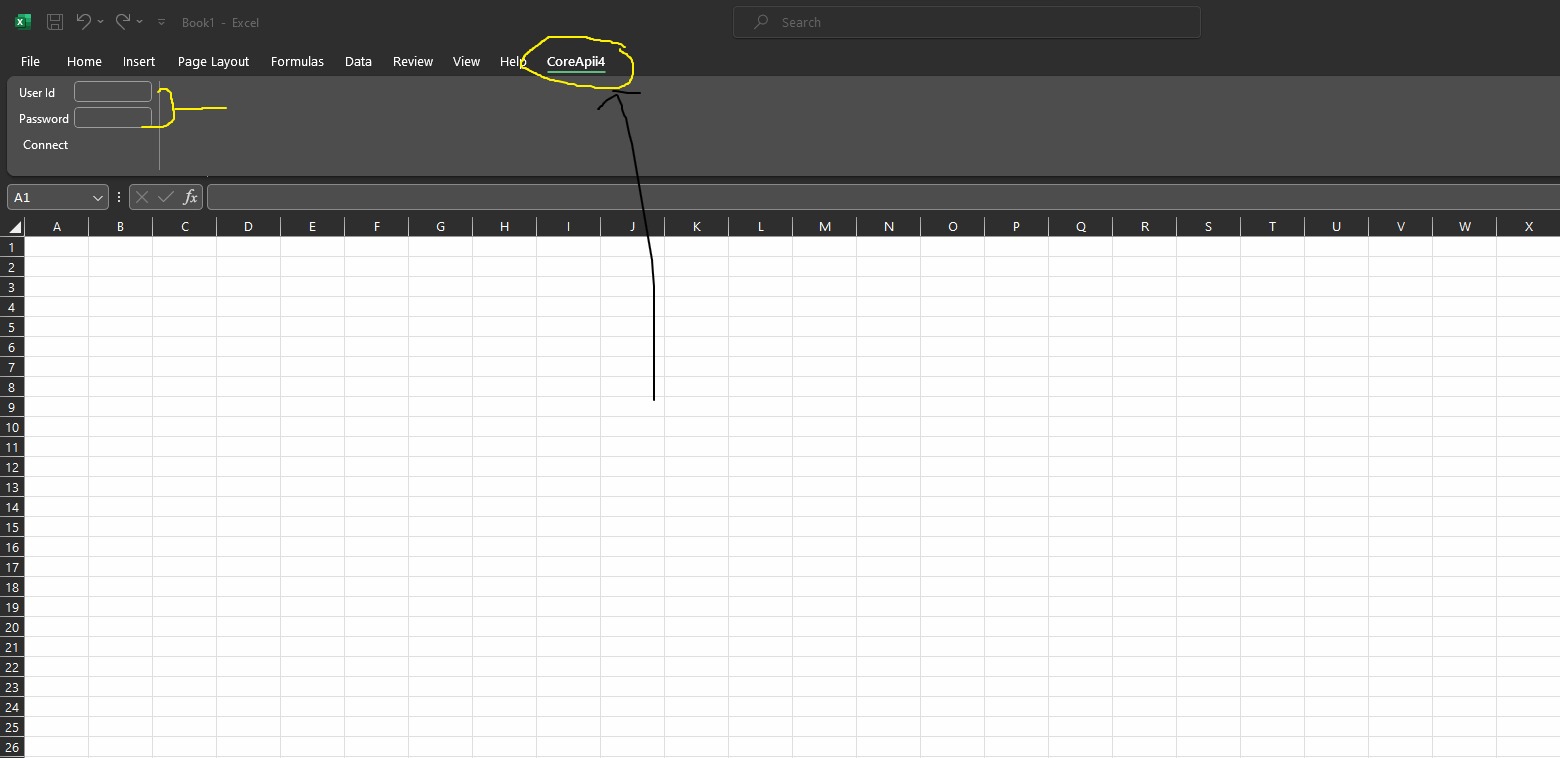© 2023 i4option. All rights reserved.
Disclaimer: All information present on i4option platform is to help investors in their
research & analytical process and shall not be considered as a
recommendation or solicitation of an investment or investment strategy.
Investors are responsible for their investment decisions and are
responsible to validate all the information used to make the investment
decision. Investor should understand that his/her investment decision is
based on personal investment needs and risk tolerance, and performance
information available on the Ifil platform is one among many other things
that should be considered while making an investment decision. Past
performance does not guarantee future returns and performance of the
strategies you pick are subject to market risk.